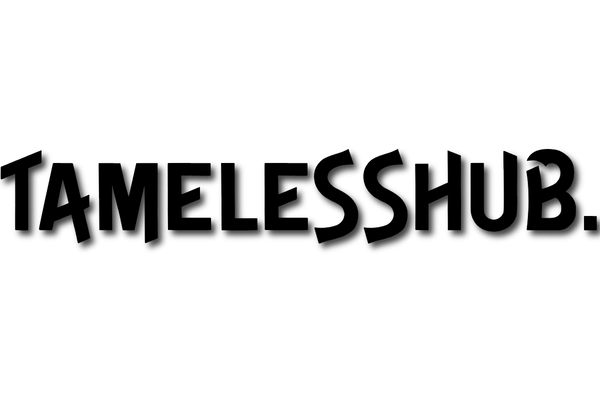In today’s fast-paced digital world, staying connected is essential. WhatsApp Web is a powerful tool that allows you to manage your messages seamlessly on your desktop or laptop. Here's everything you need to know about this convenient extension of the popular messaging app.
What is WhatsApp Web?
WhatsApp Web is an online platform that mirrors your WhatsApp account on your computer. It eliminates the need to switch between devices, enabling you to send and receive messages, share files, and manage groups directly from your browser.
How to Use WhatsApp Web
Getting started is simple:
- Visit the Website: Open web.whatsapp.com on your browser.
- Scan the QR Code: Open WhatsApp on your phone, go to “Settings” > “Linked Devices,” and scan the QR code displayed on your computer screen.
- Enjoy Seamless Messaging: Once linked, you can use your keyboard to type messages and manage conversations effortlessly.
Key Features of WhatsApp Web
- Cross-Device Synchronization: Your phone and computer remain synced, so you never miss a message.
- File Sharing Made Easy: Drag and drop files from your computer to share documents, images, and videos instantly.
- Desktop Notifications: Get real-time notifications on your computer to stay updated without constantly checking your phone.
Tips to Maximize WhatsApp Web Usage
-
Keyboard Shortcuts: Speed up your messaging with shortcuts. For instance, press
Ctrl + Nto start a new chat. - Browser Compatibility: Use popular browsers like Chrome or Edge for the best experience.
- Privacy Matters: Always log out from shared or public computers to keep your data safe.
Alternatives to WhatsApp Web
Prefer a standalone app? Download the WhatsApp Desktop App for an even more integrated experience without relying on a browser.
Common Issues and Solutions
- Phone Disconnection: WhatsApp Web relies on your phone’s internet connection. Ensure your phone stays online.
- Browser Issues: Clear your browser’s cache or switch to another browser if you face glitches.
- QR Code Not Scanning: Restart WhatsApp on your phone or refresh the web page to generate a new code.
Why Choose WhatsApp Web?
Whether you're working remotely or multitasking, WhatsApp Web provides a convenient way to stay connected without constantly switching to your phone. Its simplicity, efficiency, and versatility make it an indispensable tool for personal and professional communication.
Final Thoughts
WhatsApp Web bridges the gap between mobile and desktop communication, making it easier than ever to stay in touch. Ready to enhance your messaging experience? Visit WhatsApp Web and connect your account today!